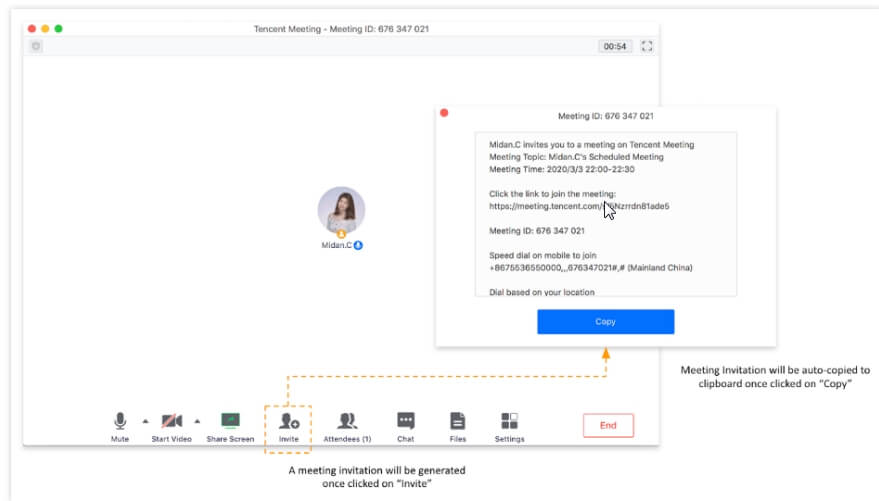Tencent Meeting(The international version called VooV Meeting)is an online meeting software. It is a Chinese app launched by Chinese tech giant Tencent. It has PC and Mobile terminals, across Android, iOS, Windows, and macOS.
VooV Meeting provides excellent audio/video performance, rich meeting collaboration features, and strong support for meeting security, which increases collaboration efficiency and meets the needs of small, medium, and large meetings.
Table of Contents
- Is VooV Meeting good?
- Is Tencent Meeting free?
- Is Tencent meeting secure?
- Is the Tencent meeting and VooV Meeting the same?
- Are Tencent Meeting and VooV compatible?
- Can VooV Meeting join Tencent Meeting?
- Is VooV Meeting available in India?
- How do I use VooV Meeting on my laptop?

Is VooV Meeting good?
VooV Meeting is an efficient and reliable video conferencing service powered by Tencent that is built for collaboration. With VooV Meeting, users can schedule and join meetings anytime, anywhere, allowing remote teams to work together more efficiently, no matter how far apart they are.
VooV meeting helps people to do video conferencing through the web application. It is presented in a user-friendly format and is supported by powerful online meeting features.
This meeting platform works great in all the channels and overall performance is great. The user interface is quick and simple and on the other hand, this looks premium.
When it comes to the video and the audio quality, this is really impressive and provides great video and audio quality. I can play with this meeting platform and am able to use the screen sharing feature, chat feature, and file-sharing feature. the mobile application is very good and comes with a user-friendly interface.
I can easily able to see my all scheduled meeting in the mobile application, this platform also sends me reminders before the meetings and provide a meeting joining link as well.
The meeting recording feature is working seamlessly and I can record any meetings as per my requirements. The integration process is good and the customization future is satisfactory.
The deployment of this meeting platform was a little bit difficult and took time for complete deployment. hence overall my experience using this meeting platform is good.

Is Tencent Meeting free?
Tencent meeting is completely free to download, install, sign up for, and use as a meeting app and communication platform.
Starting from January 24, 2020, VooV Meeting continues to offer free services for online meetings with up to 300 attendees until the end of the COVID-19 pandemic.
Is Tencent meeting secure?
Tencent meeting may seem like a great app with such diverse features. However, since it falls under the jurisdiction of the Chinese government, there are certain privacy concerns.
Tencent meeting security does use end-to-end encryption. But the Chinese popular meeting app is far from being safe in terms of privacy and data collection.
However, for the average person, a Tencent meeting is okay to use—but mini-programs can be quite invasive of your privacy. You might just want to check the progress on a package, but that mini program will want to see your name, photo, contacts, location, etc. Totally unnecessary.
Being a host I can secure my meetings, I can set the passcode, and waiting room and even I can add any member during the meeting and able to remove unwanted participants at any time. This meeting platform provides great meeting security.
Is the Tencent meeting and VooV Meeting the same?
Tencent meeting is the same as Voov Meeting. VooV Meeting is brave to face the international market, Tencent Meeting services in domestic and foreign markets.
For overseas users (outside mainland China), if you do not have a domestic Chinese mobile phone number, it is recommended to use the international version VooV meeting.
Are Tencent Meeting and VooV compatible?
Tencent meeting and VooV are compatible. They share the same user database and server. The only difference is the name and graphical interface.
Can VooV Meeting join Tencent Meeting?
VooV Meeting can join the Tencent meeting because Tencent Meeting or the international edition VooV Meeting share the same database.
Is VooV Meeting available in India?
VooV Meeting can’t be used in India. India does not support the Tencent meeting (both international versions VooV Meeting). The international version does not support recording and adding meeting lists.
How do I use VooV Meeting on my laptop?
VooV Meeting allows join and organize meetings quickly on mobile phones, PCs, tablets, and webpages for a seamless conferencing experience across platforms. Users can use it on PC and mobile after downloading and installing terminals.
First, you need to download and install the PC client on the laptop.
Download link https://voovmeeting.com/download-center.html
Organizing Meetings
Role: Organizer/Host
Scheduling a Meeting
Follow the steps to schedule a meeting:
- Click Schedule after logging in.
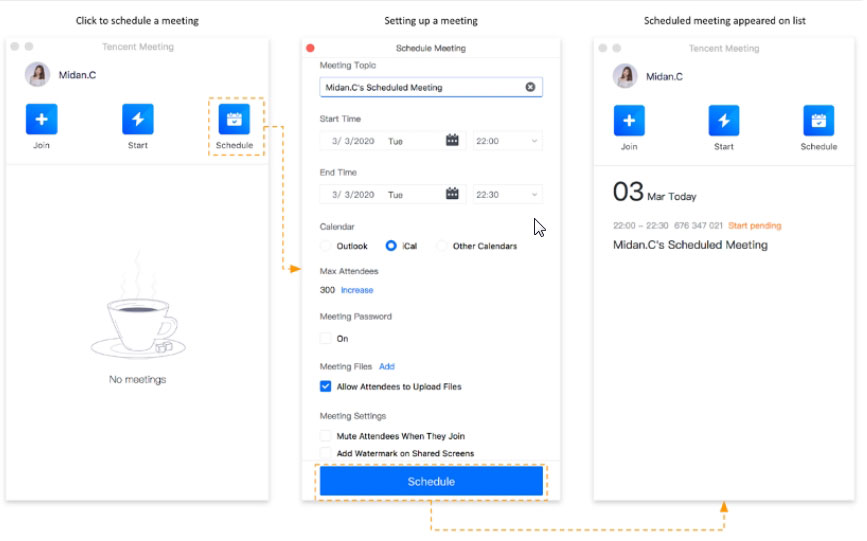
- Enter the meeting topic and set the Start time and End time.
- Enable Mute Attendees upon Entry
- Enable Screen Sharing Watermark to ensure data security.
- Once a meeting is scheduled successfully, it will appear on your meeting list.
- Click the meeting entry on the list to enter the meeting
Set Up a Meeting Co-host
Co-hosts can mute, unmute, and rename attendees. They can also help hosts manage attendees for large-scale
online conferences.
Inviting Attendees
Role: Organizer/Co-Host/Attendee
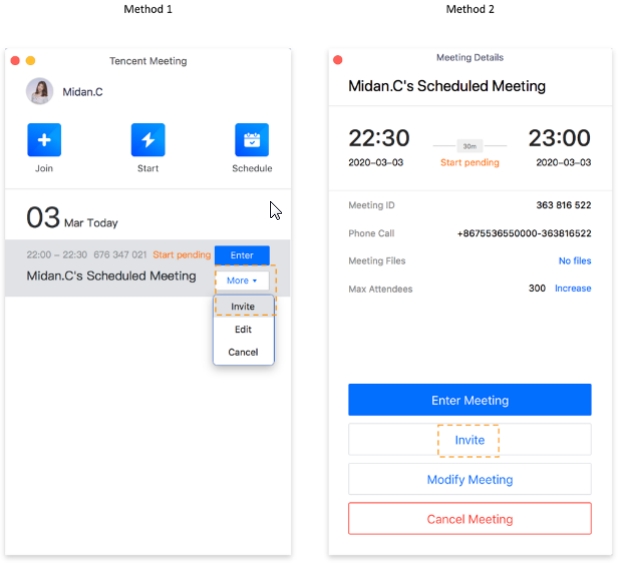
- Before the Meeting Starts
There are two ways to invite attendees before the meeting starts.
a. Click the dropdown to the right of the meeting title and select Copy Invitation.
b. Double-click the meeting title and select Invite.
c. You can click Edit Meeting to update the meeting time or other details.
- During the Meeting
Click Invite on the toolbar to get the invitation information. You can copy the invitation and send it to invite
attendees.
a. Click Invite and Copy All or Copy Meeting ID and Link.
b. Send the invitation details via email, WeChat, SMS or other tools.