Want a Chinese Apple ID to access the Chinese App Store to download the Chinese version App? A China Apple ID can help you to achieve.
I made a new girlfriend who had invited me to play Douyin with her in the Chinese version of TikTok. So I need to have a Chinese App Store account to download this app, but I have neither China phone number to receive a verification code to verify my Apple ID nor a China-region address for Apple ID. I download a fake china apple id generator on the internet, but it doesn’t work. I search the keyword of Chinese apple id and password free 2002 in Google, but nobody shares their Apple ID China online.
Later, my girlfriend told me the method to change Apple ID country to China to download Douyin App from the Chinese app store.
Here in this article, I will share with you the procedure to create your China Apple ID effortlessly.
When you are living outside of China and want to download Apps or buy items in the Chinese iTunes store,
How to create China Apple ID without China phone number outside China?
There are two methods to create China Apple ID. To register a whole New China Apple ID or to get located Apple to change based country or region.
For the method to switch your region to China mainland, before you update your location, you must spend your store credit, cancel your subscriptions, and get a payment method for your new country or region. So if the China Apple ID doesn’t usually be used in the Chinese App Store, I recommend creating a new local Apple ID, Then, switch your region to china mainland turned to China Apple ID.
1. Create a new local Apple ID
Create a new local Apple ID with your local phone number. For example, if you live in the US, you can create US Apple ID with your current region and mobile phone number and switch it.
Of course, you can also switch your existing Apple ID to China’s mainland region. but I recommend you create a CN Apple ID specified for the Chinese iTunes Store.
2. Change your Apple ID country or region to China
Use your iPhone, iPad, or iPod touch to change your region.
- Sign in with the ID you just created. If you have already logged in, click Logout before signing in to the new account.
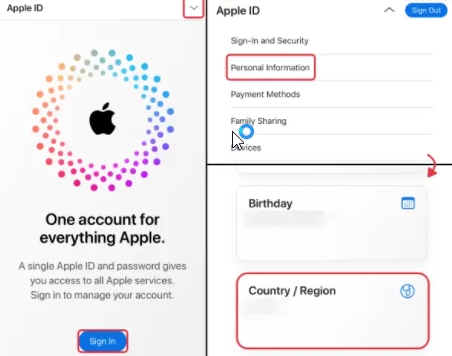
- Open the Settings app.
- Tap your name, then tap Media & Purchases.
- Tap View Account. You might be asked to sign in.
- Tap Country/Region.
- iPhone showing the Account Settings page.
- Tap Change Country or Region.
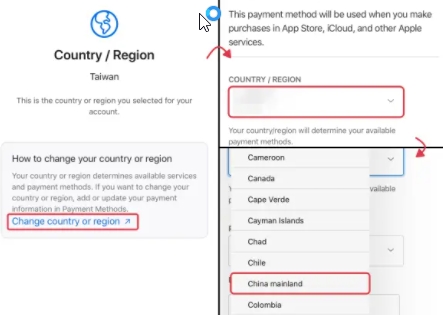
- Tap your new country or region, and select China mainland. Then review the Terms & Conditions.
- Tap Agree in the upper-right corner, then tap Agree again to confirm.
- Select a payment method and enter your new payment information and billing address.
The billing address could be in English. To get the fake China apple id address and fake China phone number, you could open Google Map and search China. Then zoom in the map and tap on a store or a place, and you’ll get there :
Street address
City
Postal code ( 6 digits)
State (select)
Phone number (10 digits)then tap Next. 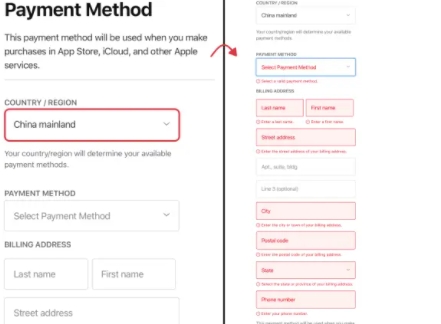 You must enter a valid payment method for your new country or region.
You must enter a valid payment method for your new country or region.
Payment methods are available for China mainland: UnionPay, PayEase, Chinese bank cards, Alipay, WeChatPay, and Apple ID balance (from Top-Up cards or adding funds). If you don’t need to pay, you can choose None.- Updating, tap update, the region for this ID is China mainland now.
Access the Chinese App Store
Sign in your China Apple ID before logging out another ID on your phone.
Then you might see two-step verification (phone verification). Enter the verification code.
After passing it, then, tap Review.
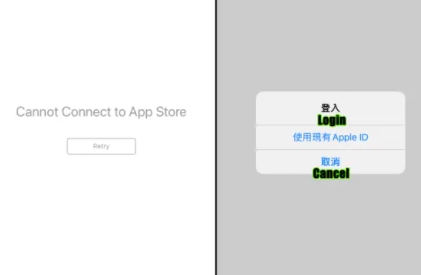
Press Continue to enter the Chinese App Store
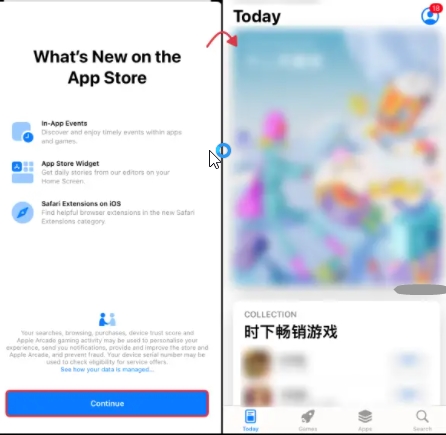
This is how I’ve downloaded a lot of region-locked apps like Douyin and QQmusic.
Besides, Have a Chinese friend lend you their Apple ID and download it from the Chinese App Store, then sign off and back onto your account. The only time you’ll need it again is for updates.
Activate China Apple ID redeem feature
Pass through the Chinese Apple ID verify info step to activate the China Apple ID redeem feature, then you can use a Chinese iTunes Gift card to top up cash for your account.

If it is the first time you redeem the code for your Chinese Apple ID, please input the Chinese ID, Chinese Name, and Phone number to verify. Once pass through the verification, then you can redeem the code. If you can’t pass through the verification, ask for help from us. It is once activated, you can use the CN iTunes gift card code. It won’t ask you to reactivate again.
Finally
To save time, you can email me (support@verificationfree) to buy a Chinese Apple ID for about 4 dollars.

Do you sell Chinese ID as well as the Chinese Apple ID. I tried to do what it said and it wants a Chinese number but I logged back into my normal apple account and I noticed the Chinese PVZ2 did download and open. But it wants a name and ID